How to Use the Edition
MEL’s edition of Billy Budd, titled Versions of Billy Budd, is generated through our manuscript editing tool TextLab. It was further edited and formatted in the Juxta Editions and FairCopy critical editing platforms, adapted by and managed through Performant Software Solutions. The following introductions include directions on how to navigate the edition. To enter the edition, click the Reading Text link. To return to MEL, click the MEL tab on your browser.
When you enter Versions of Billy Budd, a Table of Contents to the left lists each chapter. Click on a chapter to bring that chapter’s Reading Text into the center column. The thumbnail images in the right margin are links to the manuscript leaves that constitute the selected chapter. Mousing over a given thumbnail highlights a small text icon in the print text corresponding to the beginning of the text in the selected manuscript leaf image. Double clicking the thumbnails will take you into TextLab’s display features for that leaf: diplomatic transcription, base version, and revision sequences and narratives, described more fully below. Use your browser’s back arrow, to return from TextLab to the edition’s Reading Text. To return to these navigational instructions, select the MEL tab in your browser.
TextLab: Transcription, Base Version, and Reading Text
MEL editors use TextLab to transcribe all text found on each manuscript leaf of the Billy Budd manuscript. This transcription is derived from the direct inspection of digital images of each leaf. Editors transcribe both unrevised and revised inscription, and TextLab enables them to encode revision sites automatically in compliance with the Text Encoding Initiative (TEI) modifications of the Extensible Markup Language (XML). For more on our coding of the transcription, see Transcription Coding. TextLab reads this code and automatically generates a “diplomatic transcription” and “base version.” The diplomatic transcription is a typographical simulation of Melville’s inscription, facilitating the reading of Melville’s hand and revisions. The base version is a “final” reading of the leaf transcribed texts, which deletes Melville’s deletions and insert his additions. The result represents Melville’s last recorded effort at revising Billy Budd, but, for several reasons, the base version does not offer a coherent reading experience. It has numerous textual gaps derived from dropped words, unintended repetitions because of faulty revisions, missing punctuation, solecisms, and incomplete revisions, in which two words seem to occupy the same space. In some cases involving restorations of deletions, we find irresolvable “oscillating” revisions in which Melville never made up his mind. For more on these problems, see Emending the Reading Text. To address or repair these inadvertencies and inconsistencies, we uploaded the manuscript base version into Juxta Editions, where it was then lightly edited and formatted into MEL’s Reading Text of Billy Budd. MEL’s textual emendations of the base version may be viewed by clicking any underlined word or phrase in the reading text. MEL editors will use FairCopy to add contextual annotations for Billy Budd as well. Revision annotation is discussed more fully below. For more on editing with TextLab and Juxta Editions, see Modes of Digital Editing.
Navigating Billy Budd
When you mouse over the marginal thumbnail of a leaf in the Billy Budd Reading Text, a small text icon indicating the the beginning of the text of that leaf is highlighted. By double-clicking the thumbnail, you are taken to a set of TextLab displays that enable you to inspect revisions on that leaf and to navigate revision sequences step-by-step.
Leaf and Diplomatic Transcription. The first TextLab screen is a side-by-side display of the full image of the leaf and a diplomatic transcription of that leaf. To magnify or reduce the leaf image, mouse-over the leaf and click or shift-click. Use the up, down, left, and right arrow keys to position the image. These manipulations can also be performed on a laptop’s touchpad. The reader can access the previous or next leaf in the chapter by clicking on the appropriate link above the leaf image frame.
The typographical simulation of the Diplomatic Transcription in the right frame is generated “on the fly.” That is, TextLab’s XSLT program transforms the TEI codes in MEL’s transcription, positioning the inscribed elements with reasonable accuracy in their proper places. While this machine-generated approach is remarkably effective, it cannot reproduce certain idiosyncratic features, such as the sinuous strokes that Melville drew between words and lines to connect, say, a bubbled insertion text in a margin to its insertion caret in a sentence. Nevertheless, MEL’s diplomatic transcription is more than “good enough” to enable readers to decipher Melville’s handwriting generally, his crammed insertions, and often illegible deletions obscured by muddy cancellation lines or erasure.
Mousing over a Revision Site (an addition or deletion) in the transcription will highlight its corresponding site in the leaf image to the left. Revision details based on MEL coding pops-up for each selected site. Transcribed revisions are minimally color-coded, with black as the default, indicating ink inscription. Other color indications are
- black strikethrough = ink deletion
- gray = pencil inscription
- gray strikethrough = pencil deletion
- orange = erased pencil
- blue with dotted underline = restoration
Sometimes Melville would alter a word to create a new word by adding, reshaping, or overwriting letters in the original. Words resulting from this kind of overwriting are highlighted in light brown, and the original word pops up when you mouse over the new, highlighted word. Text appearing in the top, bottom, or side margins of a leaf, either in an insertion bubble or not, can be accessed by mousing over the orange “bubbled ellipsis” at the insertion site; the marginal text will appear close to the place on the leaf where the actual inscription is located. Transposed texts—that is, text moved from one place in a sentence or line to another—are treated as a combined, deletion-and-insertion revision act. In this instance, the transposed text appears twice in the diplomatic transcription, each in a bubble: once where it was originally inscribed, and again where the insertion device indicates the text is meant to be read. However, in the base version and reading text the transposed text appears only where it was finally intended to be placed.
In transcribing Melville’s sometimes problematic inscription, MEL preserves Melville’s bad spelling (such as “recieve” and “surprize”) and some of his inadvertent miswriting (“in accudance with”) but does not attempt to render Melville’s characteristic scribal tics, such as the combined “ng” squiggle to be found at the end of many of his “-ing” words or other quirks performed in haste or declining health. We render undeciphered words by supplying as many recognizable letters as possible and x’s representing what we take to be the remaining, illegible letters. Unclear words or words with multiple possible readings are coded as such, and alternative readings appear when the word is moused over. By clicking the Base tab at the top of the Diplomatic Transcription frame, you can view the “base version” text of the leaf, also generated on the fly by the automatic deletion of Melville’s deletions and the inclusion of his additions, restorations, and transpositions.
Revision Sequences and Narratives. This form of revision annotation displays the steps Melville took in revising a set of revision sites in the Billy Budd manuscript and a step-by-step narrative explaining and arguing for each step. MEL editors have composed revision sequence / narratives for selected revision sites and will continue to add more. Given the speculative nature of revision analysis, TextLab permits the creation and storage of multiple sequences, and multiple narratives for the same sequence. With this feature, scholars, critics, students, and general readers can compare alternate revision sequences and, when our Projects workspaces are developed, derive revision sequences / narratives of their own.
If Revision Sequences and Narratives exist for revisions sites on a leaf, they are listed beneath the leaf image frame on the left. Clicking on a listed item displays the step and narrative lay-out of the selected sequence / narrative beneath the side-by-side leaf and diplomatic transcription display. The reader can view one step and its narrative at a time, or all of the steps at once. In the single-step option, each step’s revision site is illuminated in both the leaf image and diplomatic transcription.
To Return from the TextLab manuscript leaf displays to the Billy Budd Reading Text, click the MEL tab on your Browser.
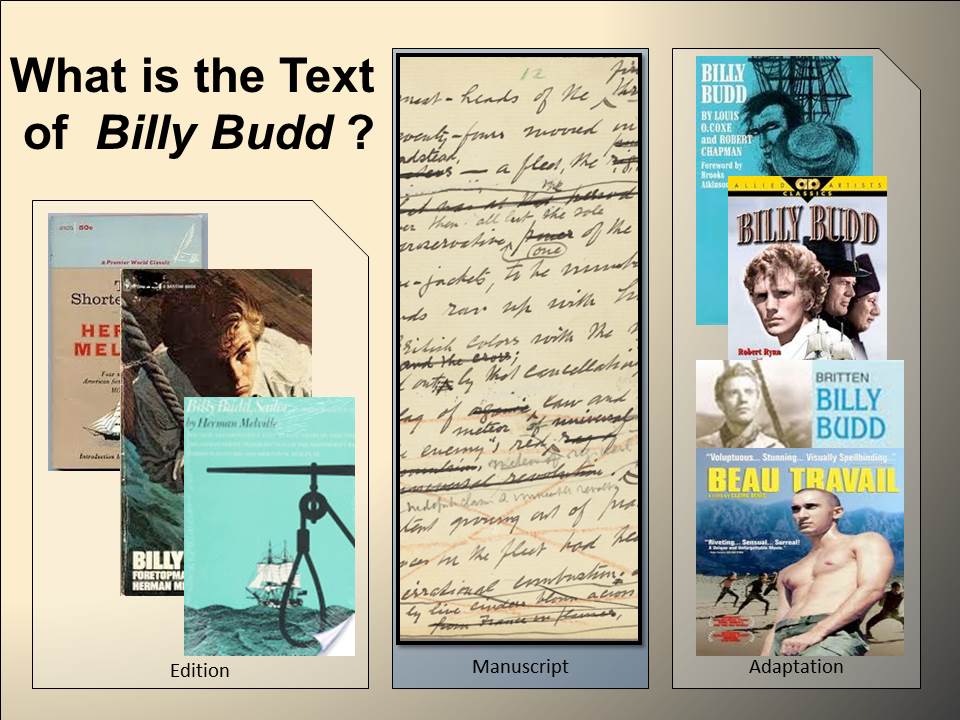
-
VERSIONS OF BILLY BUDD: A Fluid-Text Edition
- How to Use the Edition
- Enter the Edition
- Tracking the Versions: Billy Budd
- How Billy Grew
- Modes of Digital Editing
- Collations
- Billy Budd: Manuscript Base Version v. MEL Reading Text
- Billy Budd: 20th-century Reading Texts
- Project Ideas